 java.awt.Component
java.awt.Component
 java.awt.Button
java.awt.Button
|
JavaTM Platform Standard Ed. 6 |
|||||||||
| 앞의 클래스 다음의 클래스 | 프레임 있어 프레임 없음 | |||||||||
| 개요 : 상자 | 필드 | 생성자 | 메소드 | 상세: 필드 | 생성자 | 메소드 | |||||||||
java.lang.Objectjava.awt.Component
java.awt.Button
public class Button
이 클래스는 라벨 첨부 버튼을 생성합니다. 어플리케이션은, 버튼이 밀렸을 때에 액션이 실행되도록(듯이) 할 수가 있습니다. 이 이미지는, Solaris operating system로 표시되는 Quit 버튼의 3 개의 뷰를 나타냅니다.
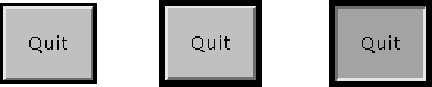
1 번째의 뷰는 일반적으로 상태의 버튼을 나타냅니다. 2 번째의 뷰는 입력초점이 있을 때의 버튼을 나타냅니다. 버튼의 윤곽은 어두워져, 액티브한 객체인 것을 사용자에게 나타냅니다. 3 번째의 뷰는, 사용자가 버튼 위에서 마우스를 클릭해, 액션의 실행을 요구했을 때의 버튼을 나타냅니다.
마우스를 사용해 버튼을 클릭하는 제스처(gesture)는, 마우스가 버튼상에서 밀려 떼어 놓아졌을 때에 송신되는 ActionEvent 의 인스턴스에 관련지을 수 있고 있습니다. 언제 버튼이 밀렸는지의 통지는 필요하지만, 언제 떼어 놓아졌는지의 통지는 필요하지 않은 경우, 어플리케이션은, 독립한 동작으로서 processMouseEvent 를 특수화 하는 일도,addMouseListener 를 호출하는 것으로 마우스 이벤트의 청취자로서 자신을 등록할 수도 있습니다. 이러한 메소드는 양쪽 모두, 모든 컴퍼넌트의 추상 슈퍼 클래스인 Component 에 의해 정의됩니다.
버튼이 밀려 떼어 놓아지면(자), AWT 는 버튼의 processEvent 를 호출하는 것으로, 버튼에 ActionEvent 의 인스턴스를 보냅니다. 버튼의 processEvent 메소드는 그 버튼의 모든 이벤트를 받습니다. 버튼은 자신의 processActionEvent 메소드를 호출하는 것에 의해 액션 이벤트를 건네줍니다. processActionEvent 메소드는 이 버튼에 의해 생성되는 액션 이벤트의 통지를 대상으로 해 등록되어 있는 액션 청취자에게 액션 이벤트를 건네줍니다.
밀려 떼어 놓아지는 버튼에 근거해 액션을 실행하는 경우, 어플리케이션은,ActionListener 를 구현해, 버튼의 addActionListener 메소드를 호출하는 것으로, 이 버튼으로부터 이벤트를 받도록(듯이) 새로운 청취자를 등록할 필요가 있습니다. 어플리케이션은 버튼의 액션 커멘드를 메세지 프로토콜로서 사용합니다.
ActionEvent ,
ActionListener ,
Component.processMouseEvent(java.awt.event.MouseEvent) ,
Component.addMouseListener(java.awt.event.MouseListener) ,
직렬화 된 형식 | 상자의 클래스의 개요 | |
|---|---|
protected class |
Button.AccessibleAWTButton
이 클래스는 Button 클래스용의 사용자 보조 기능의 지원를 구현하고 있습니다. |
| 클래스 java.awt. Component 로부터 상속된 상자의 클래스/인터페이스 |
|---|
Component.AccessibleAWTComponent , Component.BaselineResizeBehavior , Component.BltBufferStrategy , Component.FlipBufferStrategy |
| 필드의 개요 |
|---|
| 클래스 java.awt. Component 로부터 상속된 필드 |
|---|
BOTTOM_ALIGNMENT , CENTER_ALIGNMENT , LEFT_ALIGNMENT , RIGHT_ALIGNMENT , TOP_ALIGNMENT |
| 인터페이스 java.awt.image. ImageObserver 로부터 상속된 필드 |
|---|
ABORT , ALLBITS , ERROR , FRAMEBITS , HEIGHT , PROPERTIES , SOMEBITS , WIDTH |
| 생성자 의 개요 | |
|---|---|
Button ()
그 라벨의 빈 상태(empty)의 캐릭터 라인을 가지는 버튼을 구축합니다. |
|
Button (String label)
지정된 라벨을 가지는 버튼을 구축합니다. |
|
| 메소드의 개요 | ||
|---|---|---|
void |
addActionListener (ActionListener l)
이 버튼으로부터 액션 이벤트를 받기 위해서(때문에), 지정된 액션 청취자를 추가합니다. |
|
void |
addNotify ()
버튼의 피어를 구축합니다. |
|
AccessibleContext |
getAccessibleContext ()
이 Button 에 관련지을 수 있는 AccessibleContext 를 가져옵니다. |
|
String |
getActionCommand ()
이 버튼으로 트리거되는 액션 이벤트의 커멘드명을 돌려줍니다. |
|
ActionListener [] |
getActionListeners ()
이 버튼에 등록되어 모든 액션 청취자의 배열을 돌려줍니다. |
|
String |
getLabel ()
버튼의 라벨을 돌려줍니다. |
|
|
getListeners (Class <T> listenerType)
이 Button 에 FooListener 로서 현재 등록되어 모든 객체의 배열을 돌려줍니다. |
|
protected String |
paramString ()
이 Button 상태를 나타내는 캐릭터 라인을 돌려줍니다. |
|
protected void |
processActionEvent (ActionEvent e)
이 버튼으로 발생하는 액션 이벤트를, 등록되어 있는 ActionListener 객체에 발송 하는 것으로써, 액션 이벤트를 처리합니다. |
|
protected void |
processEvent (AWTEvent e)
이 버튼에 관한 이벤트를 처리합니다. |
|
void |
removeActionListener (ActionListener l)
이 버튼으로부터 액션 이벤트를 받지 않게, 지정된 액션 청취자를 삭제합니다. |
|
void |
setActionCommand (String command)
이 버튼에 의해 트리거되는 액션 이벤트의 커멘드명을 설정합니다. |
|
void |
setLabel (String label)
버튼의 라벨을, 지정된 캐릭터 라인으로 설정합니다. |
|
| 클래스 java.lang. Object 로부터 상속된 메소드 |
|---|
clone , equals , finalize , getClass , hashCode , notify , notifyAll , wait , wait , wait |
| 생성자 의 상세 |
|---|
public Button()
throws HeadlessException
HeadlessException - GraphicsEnvironment.isHeadless()가
true 를 돌려주는 경우GraphicsEnvironment.isHeadless()
public Button(String label)
throws HeadlessException
label - 버튼의 캐릭터 라인 라벨.
라벨이 없는 경우는 null
HeadlessException - GraphicsEnvironment.isHeadless()가
true 를 돌려주는 경우GraphicsEnvironment.isHeadless() | 메소드의 상세 |
|---|
public void addNotify()
Component 내의 addNotify Toolkit.createButton(java.awt.Button) ,
Component.getToolkit() public String getLabel()
nullsetLabel(java.lang.String) public void setLabel(String label)
label - 새로운 라벨.
버튼에 라벨이 없는 경우는 nullgetLabel() public void setActionCommand(String command)
command - 버튼의 액션 커멘드 설정에 사용된다
캐릭터 라인.
캐릭터 라인이 null 의 경우,
액션 커멘드는 버튼의 라벨과 일치하도록(듯이) 설정되는ActionEvent public String getActionCommand()
null (디폴트)의 경우, 이 메소드는 버튼의 라벨을 돌려줍니다.
public void addActionListener(ActionListener l)
thread 모델의 자세한 것은,「AWT Threading Issues」를 참조해 주세요.
l - 액션 청취자removeActionListener(java.awt.event.ActionListener) ,
getActionListeners() ,
ActionListener public void removeActionListener(ActionListener l)
thread 모델의 자세한 것은,「AWT Threading Issues」를 참조해 주세요.
l - 액션 청취자addActionListener(java.awt.event.ActionListener) ,
getActionListeners() ,
ActionListener public ActionListener [] getActionListeners()
ActionListener.
액션 청취자가 현재 등록되지 않은 경우는
빈 상태(empty)의 배열addActionListener(java.awt.event.ActionListener) ,
removeActionListener(java.awt.event.ActionListener) ,
ActionListener public <T extends EventListener > T[] getListeners(Class <T> listenerType)
Button 에 FooListener 로서 현재 등록되어 모든 객체의 배열을 돌려줍니다. FooListener 는,addFooListener 메소드를 사용해 등록합니다.
FooListener.class 라고 하는 클래스 리터럴을 사용해,listenerType 인수를 지정할 수 있습니다. 예를 들어, 이 액션 청취자에 대한 Button b 의 조회는 다음의 코드로 실시합니다.
이러한 청취자가 없는 경우는 빈 상태(empty)의 배열을 돌려줍니다.
Component 내의 getListeners listenerType - 요구되는 청취자의 형태.
java.util.EventListener 의 하위 인터페이스를 지정
- 반환값:
- 이 컴퍼넌트에
FooListener 로서 등록되어 모든 객체의 배열.
이 버튼에 FooListener 로서 등록되어 모든 객체의 배열.
청취자가 등록되지 않은 경우는
빈 상태(empty)의 배열
- 예외:
ClassCastException - listenerType 가
java.util.EventListener 를 구현하는 클래스 또는 인터페이스를 지정하지 않는 경우
- 도입된 버젼:
- 1.3
- 관련 항목:
getActionListeners() protected void processEvent(AWTEvent e)
ActionEvent 의 인스턴스인 경우, 이 메소드는 processActionEvent 메소드를 호출합니다. 그렇지 않은 경우는 슈퍼 클래스의 processEvent 를 호출합니다.
이벤트 파라미터가 null 의 경우의 동작은 정의되어 있지 않기 때문에 예외가 throw 됩니다.
Component 내의 processEvent e - 이벤트ActionEvent ,
processActionEvent(java.awt.event.ActionEvent) protected void processActionEvent(ActionEvent e)
ActionListener 객체에 발송 하는 것으로써, 액션 이벤트를 처리합니다. 이 버튼에 대해서 액션 이벤트가 사용 가능하지 않은 경우, 이 메소드는 불려 가지 않습니다. 액션 이벤트는, 다음의 어느 쪽인가의 경우에 사용 가능하게 됩니다.
ActionListener 객체가 addActionListener 에 의해 등록되어 있다
enableEvents 에 의해 액션 이벤트가 사용 가능하게 되어 있다
이벤트 파라미터가 null 의 경우의 동작은 정의되어 있지 않기 때문에 예외가 throw 됩니다.
e - 액션 이벤트ActionListener ,
addActionListener(java.awt.event.ActionListener) ,
Component.enableEvents(long) protected String paramString()
Button 상태를 나타내는 캐릭터 라인을 돌려줍니다. 이 메소드는 디버그 전용이며, 반환되는 캐릭터 라인의 내용 및 형식은 구현에 따라서 다릅니다. 반환되는 캐릭터 라인은 빈 상태(empty)의 경우가 있습니다만,null 로는 되지 않습니다.
Component 내의 paramString public AccessibleContext getAccessibleContext()
Button 에 관련지을 수 있는 AccessibleContext 를 가져옵니다. AccessibleContext 는 버튼의 폼을 AccessibleAWTButton 로부터 가져옵니다. 필요한 경우는 새로운 AccessibleAWTButton 인스턴스를 생성합니다.
Accessible 내의 getAccessibleContext Component 내의 getAccessibleContext Button 의
AccessibleContext 로서 기능하는 AccessibleAWTButton
|
JavaTM Platform Standard Ed. 6 |
|||||||||
| 앞의 클래스 다음의 클래스 | 프레임 있어 프레임 없음 | |||||||||
| 개요 : 상자 | 필드 | 생성자 | 메소드 | 상세: 필드 | 생성자 | 메소드 | |||||||||
Copyright 2006 Sun Microsystems, Inc. All rights reserved. Use is subject to license terms . Documentation Redistribution Policy 도 참조해 주세요.